Respondus Testbank Network
Publisher test banks for many major higher-education textbooks are available for use with Respondus applications. Instructors who adopt a participating textbook can request a ready-to-use test bank that is fully compatible with Respondus software.
When a test bank is available, instructors will need to request access, download the test bank to their local Respondus Projects folder, and then upload the questions into Canvas through Respondus.
How to Use the Test Bank Network
1. Open Respondus
Launch Respondus on your computer. If you have not installed Repondus, please visit
our installation guide before continuing to the next steps.
![]()
2. Make Sure Respondus Is Updated
Go to Help > Check for Update to ensure you’re using the newest version.
3. Open the Test Bank Network
On the Start screen, click Test Bank Network.
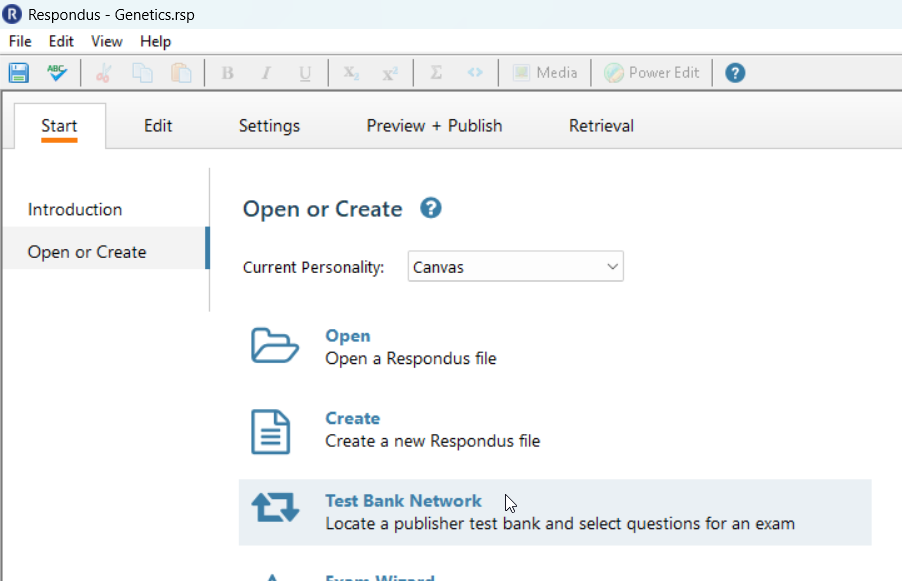
4. Search for Your Textbook or Register a test bank using a file code and password
Enter the title, author, or ISBN. If a test bank is available, it will appear in the
results.
**Note: Not all textbooks have test banks located in the Respondus Test Bank network.**
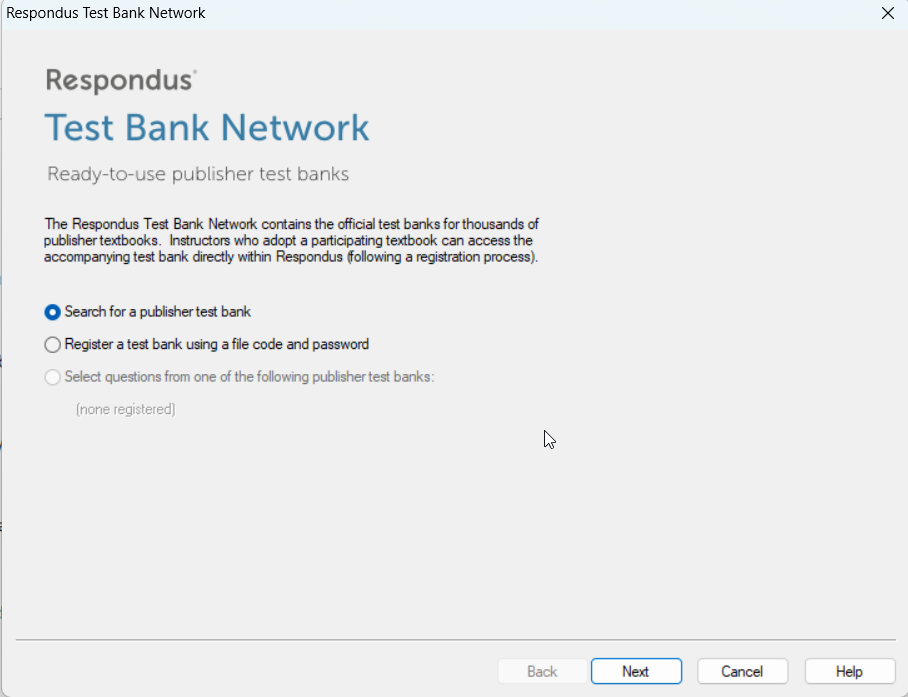
-
- After searching for your textbook, fill out the request form to receive the file code and password.
- These credentials will be emailed to you.
or
-
- Select Register a test bank using a file code and password and enter the credentials if you already have them
5. Add the Test Bank to Respondus
After you have the file code and password:
-
-
-
Go back to the Test Bank Network window in Respondus and select Register a test bank using a file code and password
-
-
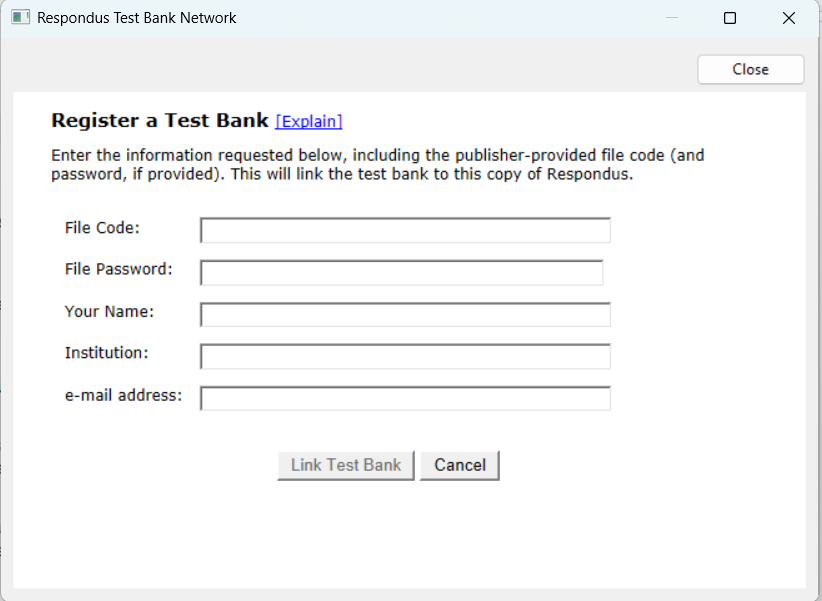
-
- Click Next
-
Enter the file code, password, your name, the institution, and your email address.
- Click Link Test Bank
-
The test bank will then be added to your local Respondus Projects folder.
-
6. Review the Questions
-
- Return to the Respondus dashboard
-
Open the downloaded test bank
-
Use the other tabs to navigate through question types, preview items, and make edits if needed.
7. Send the Questions to Canvas
-
- When ready, select Publish to Canvas to upload the questions into your Canvas course or directly into a quiz.
Watch the Video Tutorial
The video below walks you through the process of finding, requesting, and importing a test bank using Respondus. Follow along to see each step in action and get a visual demonstration of navigating the Test Bank Network, entering your file code, and publishing questions to Canvas.
Note: the video is an older version but still same steps
